Install IPTV Smarters Pro on FireStick, Android & iOS (2022)
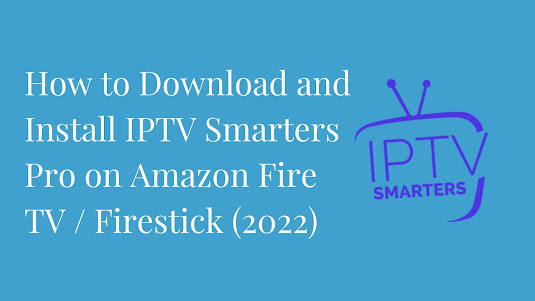
1. Install the downloader app first This App Helps You Get IPTV Smarter On FireStick (Because Browser Downloads Are Not Allowed) 2. On the FireStick home screen, click Search > Search. 3. Enter the name of the app (Downloader). Click on the downloader option when it appears in the search results Select the downloader icon on the next screen to download and install the app 4. After installing the Downloader app, return to the FireStick home screen Click "Settings" on the menu bar 5. Select My Fire TV from Settings. 6. Click on Developer options when you see the following options on the next screen: 7. Click Install from Unknown App. 8. Click Downloader to change the status to On. You have now configured your FireStick settings to allow installation of IPTV Smarters and other third-party apps. 9. You can open the downloader app When you run t